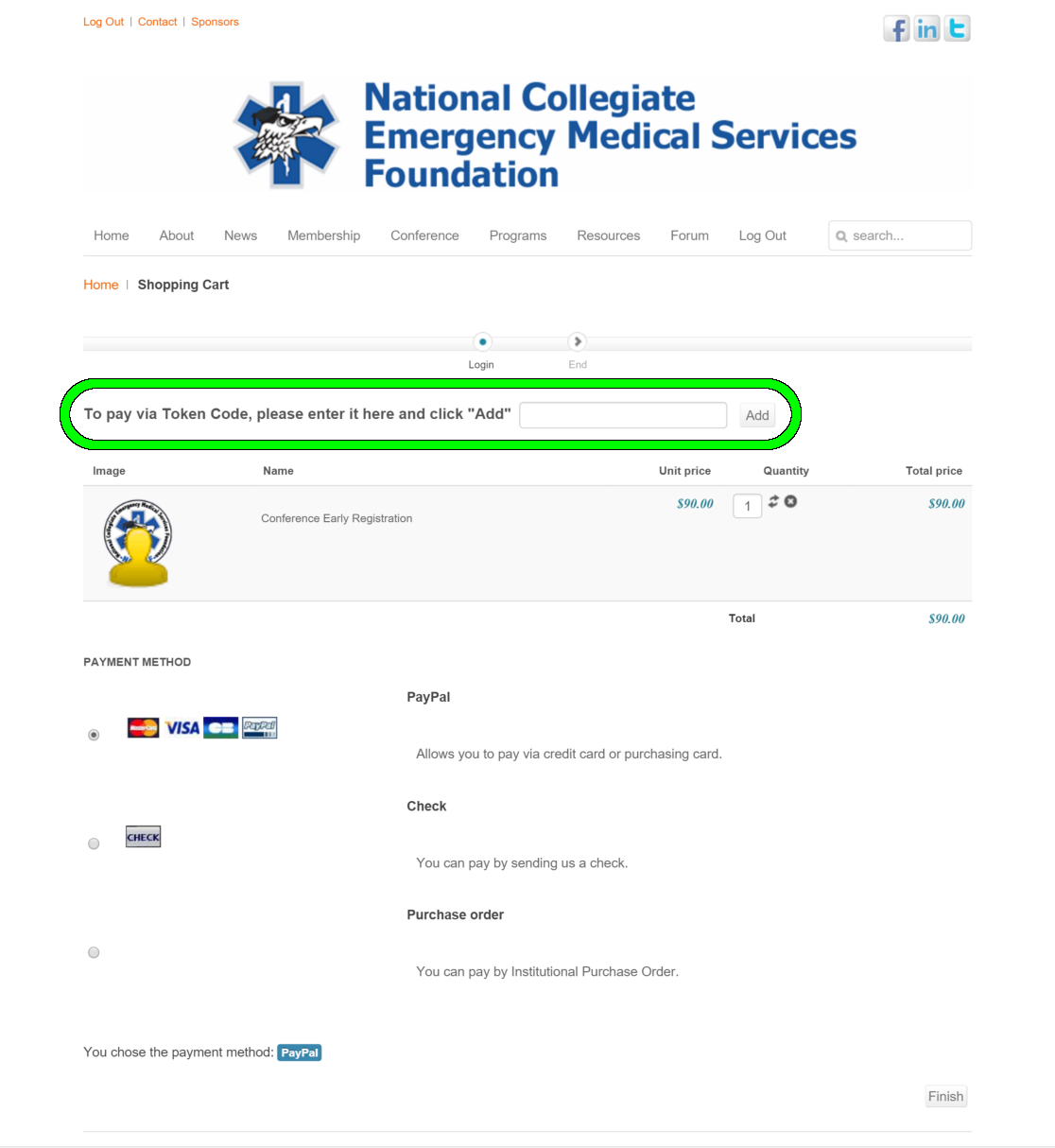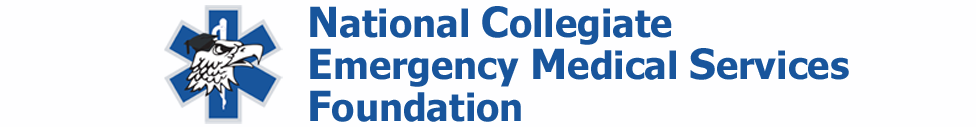Conference 2016 FAQ
Here are some frequently asked questions about annual NCEMSF conferences that might be helpful to others:
Q: I don't see a way to register for the conference. Where can I find the link to registration?
A: You must log into the NCEMSF site to register for the conference. Once you log in, you will see a "Conference Registration" link under the Conference menu item. If you have previously attended an NCEMSF conference, you already have an account. If you forgot your account password, you can have it sent to you. If you are new to NCEMSF, just create a new personal account and then log in to the site.
Q: Our school is going to pay for our conference registration. How can we register as a group and pay together?
A: While each conference attendee must individually register for the conference, it is still possible to pay as a group. You have two choices:
1. At the end of the conference registration process, each attendee can indicate that they are mailing payment. Then you can total everybody's individual registration fees and send us a single check or a purchase order for the total amount. Please make certain to indicate the names and registration numbers of each attendee on the check or purchase order so that the payment may be appropriately credited. Keep in mind there is a 14-day window between when a person registers and when they will be automatically cancelled if we have not received payment.
2. Log in to the Web site as your group's NCEMSF institutional user and purchase registration tokens (via credit card, check, money order, or purchase order). This allows an organization to pre-pay for a set number of attendees without specifying who will be attending. Once we receive payment for the tokens, you will be supplied with a limited-use token code that you'll give to each of your attendees to use when registering. As they register for the conference, they will enter that code, which will debit your account and set their individual balance to $0.
Please refer to the Fees and Policies page as well as the online registration utility for further details.
Q: Does every member of our organization who is wishing to attend have to become an NCEMSF personal member prior to registering for the conference?
A: Every member of your organization who wishes to attend the conference must register on the NCEMSF Web site prior to registering for the conference. Whether they pay personal membership dues as part of their NCEMSF Web site registration is up to the individual. There is a conference pricing differential for members vs. non-members. All conference attendees will become NCEMSF members for the remainder of the academic year as a result of conference attendance. See the Membership section of the Web site for further details.
Q: Must you be a certified (or licensed) EMS provider to attend the NCEMSF conference?
A: No. We welcome anybody with a relationship to collegiate EMS. You do not have to be a first responder, EMT, or paramedic to attend, though much of our educational content is geared towards EMS providers. We do offer administrative content that would be suited for collegiate EMS groupies without a strong EMS background.
Q: Can I earn continuing education credits (con-ed, CME, etc.) by attending the NCEMSF conference?
A: Yes. Following the conference, you will be able to logon to the NCEMSF website, claim credit for sessions attended, and print out your personalized conference con-ed report. That report may then be submitted along with any other necessary identifiers (address, certification number, date of birth, etc.) to NREMT or your state's EMS regulatory agency for credit by endorsement. Some states may require a copy of the conference program or other information as well. Because the membership of NCEMSF comes from across North America, it is exceedingly difficult and cost prohibitive to set up a system where credit can be directly transmitted to the states and automatically issued for attending a lecture; however, we provide assistance in obtaining credit by certifying attendance and providing supporting documentation that most EMS regulatory agencies accept.
Q: One delegate from our group can't make it. Can we swap out a different person in their place?
A: Yes. If they don't already have an account from attending a previous NCEMSF conference or being a personal member of NCEMSF, please have the second person register for an account on the NCEMSF Web site. After registering for an account, the person should register for the Annual Conference. When prompted for payment type, they should select "Mail in Payment" or something similar. Once the person is registered for the conference, please send an e-mail to confinfo@ncemsf.org asking for the swap. Please provide the names of both the person who won't be attending and the person who will be attending instead. It would make the attendee's check-in experience much more enjoyable if the swap is performed PRIOR to arriving at the conference.
Q: I didn't pay within the 14-day window and I received an e-mail telling me I was cancelled. What do I do now?
A: If you still intend to attend the conference, e-mail confinfo@ncemsf.org and request that your registration be cleared out. The system won't let you register for the conference twice. Once we've cleared out your old conference registration, you can re-register at the prevailing rate.
Q: How can I see how many unspent tokens my organization has?
A: You must log into the NCEMSF site as the organization. Once logged in, you should see an item under the Conference menu item for "My Token Purchases." Click on that link and you will see your history of token purchases and their usage.
Q: What if I paid via PayPal but never received an email from NCEMSF confirming my registration?
A: After paying with PayPal, you should receive both a receipt email from PayPal as well as a confirmation email from us (which includes a confirmation number starting with DT-). If you do not get both emails within ten minutes of completing your PayPal payment, please do the following:
- Go to www.ncemsf.org/support
- Click the New Support Ticket button
- Choose Conference (the third option)
- Let us know that you never received a registration confirmation after paying with PayPal
- Copy the Transaction ID or Receipt Number from your email confirmation from PayPal (found in the top right corner of the email) into the ticket
- Also provide the email address you use with PayPal so we can easily verify your payment
- Finally, provide your NCEMSF Website Username
We will follow up with you within 72 hours with how to finalize your registration.
Q: I am having issues paying for tokens with PayPal. Why might this be?
A: There are several potential causes for PayPal issues while purchasing tokens. Please see below for some suggestions.
- University-imposed limits on the card: While a college/university purchasing card can be used at places that accept credit cards (including PayPal), it is not exactly the same as a credit card. Your institution may have limits on the card. These can include a daily spending limit, a per-vendor daily limit, as well as restrictions on specific vendors (like PayPal). If your card is rejected, you should contact your school's department that issues the cards (often the purchasing department or controller's office). They can help you identify the cause of the declined payment, and potentially adjust the card limits to let your register or provide information on alternate methods of payment. You can also try breaking your token purchase into several smaller purchases. Please note that each smaller order will have its own token code, so keep track of how many students register with each code so as to avoid a registration being rejected because the token code has reached its maximum number of uses. Also, be aware that some Universities specifically prohibit splitting purchasing card transactions to get around a spending limit, so work with your school's purchasing department to find out what will work.
- Card not associated with a PayPal account: In an effort to prevent fraud, PayPal may not allow you to pay with a credit card and not log in. To fix this, create a PayPal account associated with the purchasing card, and verify the account prior to trying to make the token purchase. Be sure to associate the account with a squad email address (not your personal email) so that other members of your group can access it (see next issue).
- Card is associated with another PayPal account: PayPal may prevent one card from being used with multiple accounts. If a PayPal account was previously created by someone from your institution and associated with the card you are trying to use, you will need to log into the existing account first. You may need to contact past officers to find that information.
- Card is associated with a cancelled PayPal account: If a past officer created a PayPal account for the credit card you're trying to use, PayPal may not let you use the card without logging in, even if the original account was cancelled. Creating a new account and verifying the card may fix the issue, or you may need to work with your institution's purchasing department to get a new card issued.
Q: What is an "Institutional Purchase Order"?
A: A purchase order is an agreement from your college/university to a vendor (like NCEMSF) to pay for certain goods or services in a specified period of time. The purchase order process typically proceeds as follows:
- You tell your purchasing department or other appropriate university department that you wish to purchase a certain quantity of registration tokens from NCEMSF at a specified price.
- The purchasing department issues a purchase order.
- You purchase the tokens, selecting "Purchase Order" as the payment type. Enter the PO Number in the appropriate field.
- You send the purchase order to NCEMSF, via mail, email, or fax.
- Upon receipt of the purchase order document, we approve the order and the tokens are issued.
- NCEMSF sends an invoice to your school's purchasing department for the total amount of the order.
- You coordinate with your school's purchasing department to confirm that the goods you requested (tokens) were received, and the purchasing department pays NCEMSF.
This method allows NCEMSF to work with your school's purchasing department, saving you from having to deal with checks or credit cards. And it gives the purchasing department assurances that the money was spent on the requested goods and that the goods were received prior to them releasing funds. Please note that the purchase order process may take time to set up, and you may need to work with NCEMSF and your purchasing department to set NCEMSF up as an approved vendor, so please allow time if you chose to pay via purchase order (the time needed depends on your institution). If your purchasing department requires NCEMSF's W-9 or other tax documentation, it can be found here. All purchase orders sent to NCEMSF must be complete in order to be accepted (including all necessary signatures). If you send us your purchase order via email or fax in order to meet the 14-day deadline, please also mail us a hard copy (which does not need to arrive prior to the 14-day deadline, so long as we did receive the electronic copy within the allowed time).
Q: How do I pay with a token code?
A: Token codes are entered during registration checkout. To register with a token code:
- Log in to the NCEMSF website.
- In the Conference menu, select Individual Registration.
- Select "Add to Cart" on the registration option for the current registration period (you should only have one choice).
- On the checkout page, enter your name and address, if necessary.
- After entering your name and address (if applicable), look below the menu bar, but above the cart contents and payment options, for a box for your token code. Enter the token code in that box, then click the "Add" button to the right of the box. Please see below for an example of what this looks like.
- The cart will refresh, and if your token code is valid, the cart will show a zero balance and you will no longer be given a choice of payment options.
- To submit the registration, click the "Finish" button at the bottom right of the screen.
- You will receive an email from us letting you know your order was created, and then within a minute you should receive a second email confirming your registration. The registration confirmation email will contain a registration number starting with "DT-".