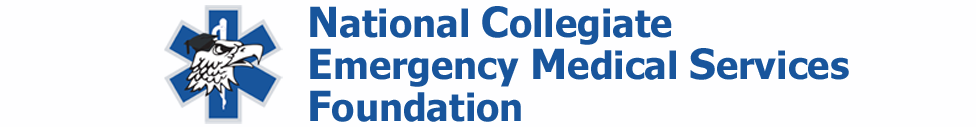Conference 2014 Flickr uploading
Here are the steps to contributing to the Conference 2014 photo archives:
- Log into Flickr or create a new account (you can use your existing Yahoo! login if you have one).
- Join the Conf2014 group at https://www.flickr.com/groups/conf2014
- Upload your photos to your personal Flickr Photostream.
- Go into the organization portion of your Flickr account: https://www.flickr.com/photos/organize
- Drag photos you want to add to the group into the Batch Edit part of the screen.
- Click on the "Send to group" link towards the top of the screen.
- Select the Conf2014 group and wait while the photos are transferred.
- Add captions and details to your photos in the Conf2014 group.
Questions? Please contact confinfo@ncemsf.org.