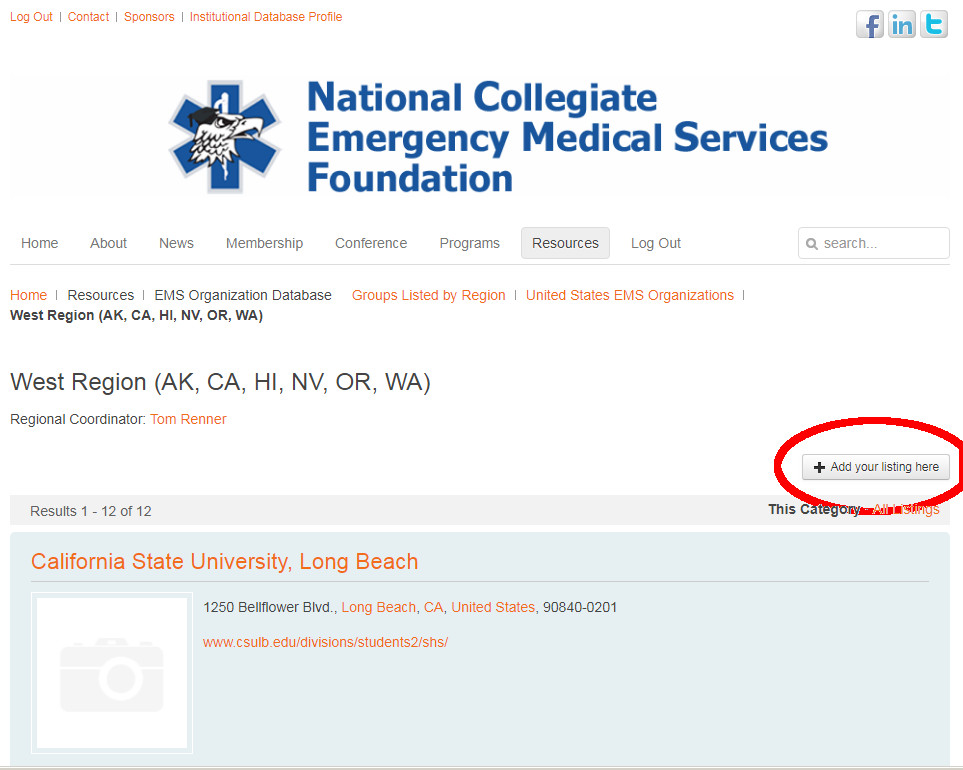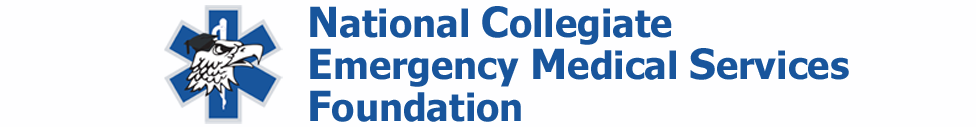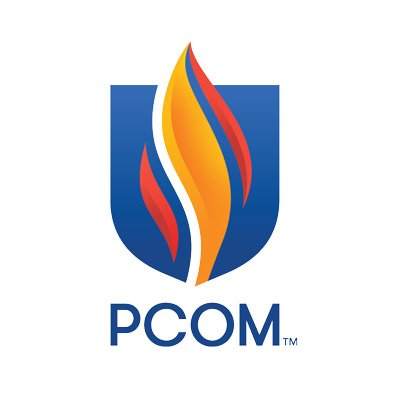Institutional Database Profile
There are two different (but similar) places where NCEMSF keeps track of institutional information:
- Under your administrative (private) profile. This information is used for membership and billing purposes. We ask for bare-bones administrative information. To update this information, please log in with your group's Institutional account, select the My Profile link from the Membership menu, then pick Edit.
- In your database (public) profile. This information drives the EMS Organization Database. It provides details about your organization. Due to the nature of the data, we expect this information to be updated more frequently than your administrative profile.
- If your group already has a profile, please log in with your group's Institutional account, select Institutional Database Profile from the Membership menu to return to this article, and click the custom link that will be displayed after logging in to view your database profile. Once the new page loads, click on the "Edit" button next to your group's name to update the information.
- If no listings are shown after following the directions above but your squad has a profile in the EMS Organization Database, file a helpdesk ticket so we can link the profile with your squad's institutional account.
- If no listings are shown after following the directions above and you have checked the page for your region (see the list of all regions) and do not see a profile for your group, you can create a new profile. Go to the listing for your school's region (West is shown in the example below) and click the button near the top right to add a listing. New listings will require approval by a moderator to prevent Spam and accidental duplicates.